A Introduction To HTML5
Learn HTML Using Notepad or TextEdit
- Learn HTML Using Notepad or TextEdit.
- However, for learning HTML we recommend a simple text editor like Notepad (PC) or TextEdit (Mac).
- We believe in that using a simple text editor is a good way to learn HTML.
- Follow the process below to create your first web page with Notepad or TextEditdvsdges.
Process 1 For Window users :
Firstly, open your Notepad .
Steps for Windows 8 or Later versions
- Open the Start Screen (the window symbol at the bottom left on your screen).
- Type Notepad.
Steps for Windows 7 or earlier versions
Open Start
- Click on Programs
- Then click on Accessories
- And then Notepad
Process 1 For Mac users : Firstly, Open Finder
- And then click on Applications
- and then TextEdit
Also change some preferences to get the application to save files correctly. In Preferences > Format > choose “Plain Text”
Then under “Open and Save”, check the box that says “Display HTML files as HTML code instead of formatted text”.
Then open a new document to place the code
Process 2
- Write the code in your Notepad mentioned in the picture below.
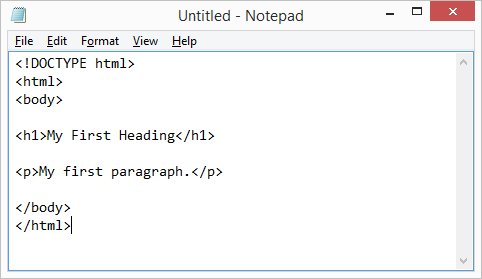
- The !DOCTYPE html declaration defines that this document is an HTML5 document
- The html element is the root element of an HTML page
- The head element contains meta information about the HTML page
- The title element specifies a title for the HTML page (which is shown in the browser’s title bar or in the page’s tab)
- The body element defines the document’s body, and is a container for all the visible contents, such as headings, paragraphs, images, hyperlinks, tables, lists, etc.
- The h1 element defines a large heading
- The p element defines a paragraph
Process 3
- Click on files
- And then click on Save As
- Name the file as file_name.html
- And set encoding to UTF-8.
- And finally Save your work
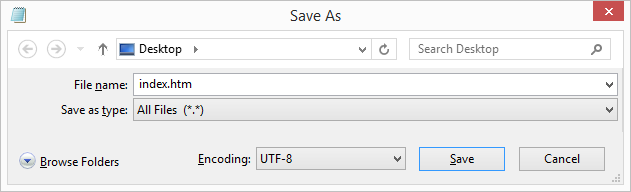
Process 4
- Cpoy your URL code and paste into your browser.
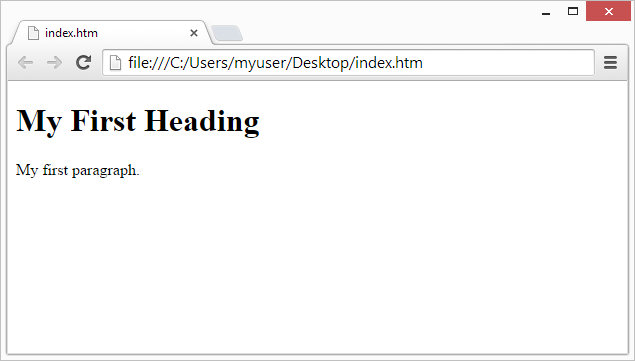
- Here’s your first HTML page.